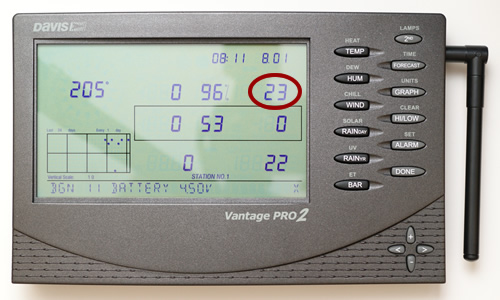To ensure continuous recording of the weather data, a good reception quality must be provided between the LCD monitor and the Davis Vantage Pro 2. In the following steps, we will show you how to check the quality of the radio connection.
- Press the TEMP and HUM buttons on the LCD monitor at the same time (you should press the TEMP button first, hold it down and then press HUM).
- Press the 2ND button and then press the WIND button (one after the other).
- Your LCD monitor now shows the following screen. The value marked in red shows the reception quality of the ISS (transmitter unit at the main station: rain, temp, wind and humidity). This is a value between 0 and 60, where 0 is no reception and 60 is optimum reception. To ensure good data recording, the value should be 25 or more.
- To display the reception quality for the Leaf wetness station, press the ARROW TO RIGHT button (at the bottom right of the monitor). Press the arrow key repeatedly to return to the ISS settings.